Well I must admit that I get irritated every time I see people banging on about how cluttered Opera is. Well, to be truthful, it's usually a Firefox-fan obsession, but I kinda ran into the problem close to home. With the recent (albeit temporary) FF security scare (yes, they fixed it pronto) my other half emailed me to say she'd just switched from FF to Opera. (see almost a year ago).
I rushed home that night and sure enough Opera was up and running.
"It's a bit cluttered isn't it though", she said.
"Aaaarrrgh!", I thought. But I kinda had to agree. The status bar was a bit excessive. I'd never really noticed this before as I fill mine up with bookmarks, and anyway I use the MeGuiDo skin which is pretty minimal in itself (all small icons). But fair's fair. She had a point and it's my job in life to sort out these problems.
I did a quick strip-down of the default skin, switched off the status bar, switched off the start bar, added the status field to the address bar and removed the tile/cascade/google controls. One or two other minor tweaks and everything was sorted.
And then I started to think… How minimal can I get my set-up and keep it functional. I use the mouse to navigate, but I could do better. Somewhere along the line I'd added a button to explode Opera to full-screen but with the address bar showing. That's a start. Fine for browsing, but I missed the bookmarks on my status bar. So I loaded that up as well. Hmmmm. Two bars is one bar too many.
A quick visit to the Custom Button Maker produced two extra buttons: one to load the status bar and one to disable it. I put the 'load' button on the address bar, and the "disable" button on the status bar. So I can now toggle the status bar on and off.
Here's how (animated gif)
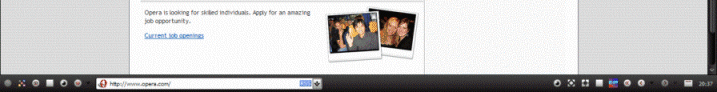
If you look closely I keep extra tools like 'clean up', ua.ini, open in ie/ff on that bar as well. Nicely out of the way, but easily accessible.
And the full effect… Well I can't see much wasted space in this set-up…
